1. Draw the projections of a 75 mm long straight line, in the following positions:
i. Parallel to both the H.P. and the V.P. and 25 mm from each.
ii. Perpendicular to the H.P., 20 mm in front of the V.P. and its one end 15 mm above the
H.P.
iii. Inclined at 30° to the H.P. and its one end 20 mm above it; parallel to and 30 mm in front
of the V.P.
i. Parallel to both the H.P. and the V.P. and 25 mm from each.
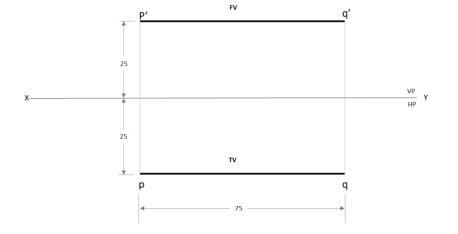
Solution:
1. Draw XY line Using Xline Command.
2. Mark the annotations X, Y, VP, HP to the line drawn by using INSERT TEXT
command from drafting tool bar. This must be done just by typing and inserting at the
required positions using the left click of the mouse.
3. According to question 75 mm line Parallel and 25 mm from HP put the Point 25 mm
from above XY line by Using Point Command Name the Point with p’
4. As per the problem, mark points p, q, p’ and q’ according to the dimensions given on
boths side of XY line.
5. Draw a line of 75 mm that is parallel and above XY from point p’ to q’ by using Text
command.
6. Draw another line of 75 mm parallel line and below XY from point p to q by using
Text command
7. Mention the Dimensions by using DIMLINEAR Command.
ii. Perpendicular to the H.P., 20 mm in front of the V.P. and its one end 15 mm above the H.P
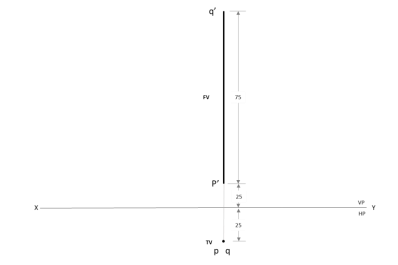
Solution:
1. Draw XY line By Using Line Command L and Name with X,Y at two ends By Using
Text Command
2. According to question 75 mm line perpendicular to HP and 15 mm above HP. put the
Point 15 mm from above XY line by Using Point Command Name the Point with p’
3. Line Parallel to and 25 mm in front of VP Put the point 25 mm below the XY line by
using Point Command. Name the Point with p.
4. Draw 75 mm perpendicular line from p’. Name the end point q’ by using Text command
5. When line Perpendicular to HP & Parallel to VP in top view Line Like Point its two
end points on the same point then mention q on the same point 25 below XY line
6. Mention the Dimensions by using DIMSTYLE Command.
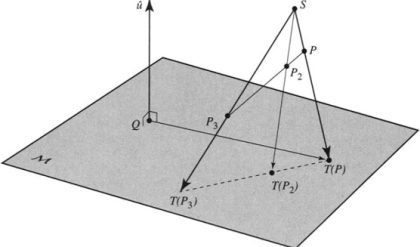
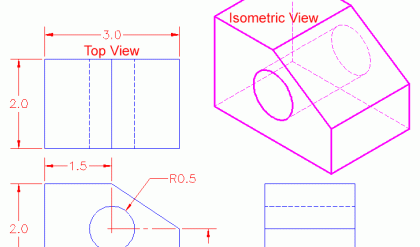
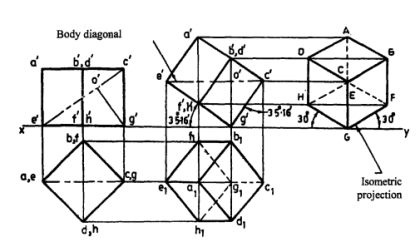
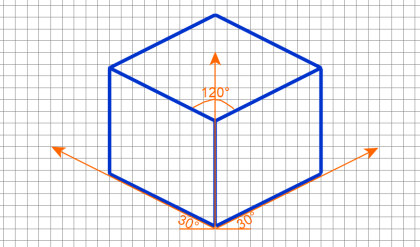
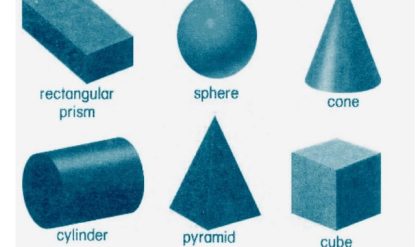
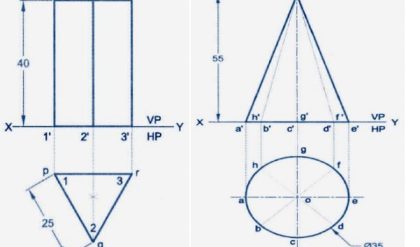
Comments are closed.